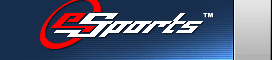|
eSports Help & Information!
When we decided to design eSports we knew there would
be many questions that both the general and professional community
would want answered. During the development of eSports we recieved
many e-mails and phone calls from all kinds of different individuals
with all kinds of different questions. What we've tried to do is
compile a list of the most common questions and their appropriate
answers for you to view in an ordered, easy to read fashion.
Getting Started - Setting up YOUR eSports
profile.
We understand that some people may not konw what to do when they
first sign-up and login to eSports. Hopefully this step by step
guide will explain things to your liking. If by chance that this
guide is still no help, please feel free to e-mail [email protected]
or visit us at #esports on irc.enterthegame.com and we'll get back
to you as soon as possible.
*** If you would like to keep this page
present at all times please feel free to Open
It in a New Window, or Print the page.
Setting up "My Preferences":
Step1: First you must be signed
up as an eSports member, and you must be logged
in to the system.
Step2: Click on the "My Preferences" link that
can be found in your own eSports menu. (see image below)
Step3: Set the appropriate options on the My
Preferences page that you would like to "play" by and
hit the Update button at the bottom of the page. The My Preferences
page looks like the image below:
***IMPORTANT*** - If you
require help and assistance with the features that can be found
in eSports we strongly urge you to check the "Show Info Boxes"
option to YES. On each and every eSports page there are information
boxes that you can turn on and off that help describe the page you
are on and how to use that page.
|